When we have more columns in cross tab or list and run in PDF format, we get some columns in one page and some columns on another page and so on.. We can simply avoid this by setting one property. By doing this, we can have all the columns of cross tab or list report in single page in PDF output format.
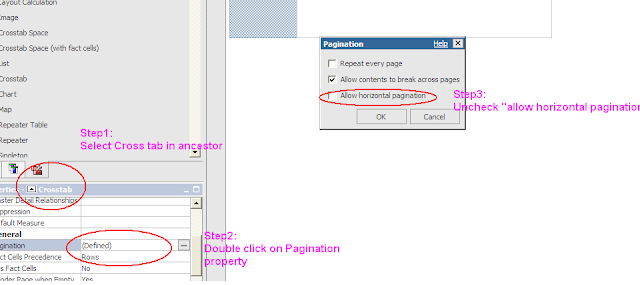
Thanks for the informative post! "cognos online training"
ReplyDeletehttp://www.blogger.com/comment.g?blogID=4673745148691088836&postID=723781372034336924&page=1&token=1357554612601&isPopup=true
ReplyDeleteThis comment has been removed by the author.
ReplyDeleteIs this scenario will work for Single page output? (if report contains more than a page). I think this scenario will work for some columns in Page1(Ex 5 Columns) & Page2(4 columns) will make into same Page. Pls Correct me if i did any mistake?
ReplyDelete